지난 포스트에서 post_detail 이라는 템플릿을 새로 만들어 주었다. 그런데 이 템플릿은 post_list 템플릿과 많은 부분에서 겹친다. 지금이야 템플릿이 post_list 와 post_detail 두 개 밖에 없지만, 만약 많은 수의 템플릿이 있고 모두 공통적으로 가지고 있는 부분이 있다고 할 때, 공통적인 그 부분을 수정할 일이 생기면 모든 템플릿을 하나 하나 수정해주어야하는 대참사가 생길 수 있다. 진정한 프로그래머는 같은 코드를 반복하지 않는다고 하던데 우리도 반복되는 부분을 한 번 줄여보자.
post_list 템플릿과 post_detail 템플릿을 열어서 내용을 비교해보자.
# post_list.html
{% load static %}
<!doctype html>
<html lang="en">
<head>
<meta charset="UTF-8">
<meta name="viewport"
content="width=device-width, user-scalable=no, initial-scale=1.0, maximum-scale=1.0, minimum-scale=1.0">
<meta http-equiv="X-UA-Compatible" content="ie=edge">
<link rel="stylesheet" href="{% static 'bootstrap/css/bootstrap.css' %}">
<link rel="stylesheet" href="{% static 'css/blog.css' %}">
<title>Post_list</title>
</head>
<body>
<div class="header">
<h1>Che1's Blog!</h1>
</div>
<div class="recent">Recent Posts</div>
<div class="container">
<ul class="list">
{% for post in posts %}
<li class="item">
<h3><a href="/post/">{{ post.title }}</a></h3>
<div class="content">{{ post.content|truncatewords:50 }}</div>
<div class="info">
<div class="published-date"><span>Date | </span>{{ post.published_date }}</div>
<div class="author"><span>Author | </span>{{ post.author }}</div>
</div>
</li>
{% endfor %}
</ul>
</div>
</body>
</html>
# post_detail.html
{% load static %}
<!doctype html>
<html lang="en">
<head>
<meta charset="UTF-8">
<meta name="viewport"
content="width=device-width, user-scalable=no, initial-scale=1.0, maximum-scale=1.0, minimum-scale=1.0">
<meta http-equiv="X-UA-Compatible" content="ie=edge">
<link rel="stylesheet" href="{% static 'bootstrap/css/bootstrap.css' %}">
<link rel="stylesheet" href="{% static 'css/blog.css' %}">
<title>Post_list</title>
</head>
<body>
<div class="header">
<h1>Che1's Blog!</h1>
</div>
<div class="container">
<ul class="list">
<li class="item">
<h3><a href="">{{ post.title }}</a></h3>
<div class="content">{{ post.content|linebreaksbr }}</div>
</li>
</ul>
</div>
</body>
</html>
자세히 살펴보면 <div class="recent">Recent Posts</div> 와 <div class="container"> 안에 있는 내용을 제외하면 완전히 동일한 구조임을 알 수 있다. 이러한 상태에서 <title> 태그 안의 내용을 Che1's blog 로 바꾸려면 post_list 템플릿에서 한 번, post_detail 템플릿에서 한 번, 총 두 번의 수정을 해야한다.
템플릿 상속 을 사용하면 이러한 수고를 덜어줄 수 있다.
template 폴더 바로 아래에 base.html 이라는 파일을 하나 만들고 두 템플릿에서 겹치는 부분을 복사해서 붙여넣기 하자. 이 base.html 은 부모 템플릿이 된다.
# base.html
{% load static %}
<!doctype html>
<html lang="en">
<head>
<meta charset="UTF-8">
<meta name="viewport"
content="width=device-width, user-scalable=no, initial-scale=1.0, maximum-scale=1.0, minimum-scale=1.0">
<meta http-equiv="X-UA-Compatible" content="ie=edge">
<link rel="stylesheet" href="{% static 'bootstrap/css/bootstrap.css' %}">
<link rel="stylesheet" href="{% static 'css/blog.css' %}">
<title>Post_list</title>
</head>
<body>
<div class="header">
<h1>Che1's Blog!</h1>
</div>
</body>
</html>
그리고 post_list.html 과 post_detail.html 에서 base.html 과 겹치는 부분을 모두 지워준다. post_list.html 는 Recent Post 부분과 <div class="container"> 부분만, post_detail.html 는 <div class="container"> 부분만 남겨주면 된다. 이 두 템플릿은 자식 템플릿이 된다.
# post_list.html
<div class="recent">Recent Posts</div>
<div class="container">
<ul class="list">
{% for post in posts %}
<li class="item">
<h3><a href="/post/">{{ post.title }}</a></h3>
<div class="content">{{ post.content|truncatewords:50 }}</div>
<div class="info">
<div class="published-date"><span>Date | </span>{{ post.published_date }}</div>
<div class="author"><span>Author | </span>{{ post.author }}</div>
</div>
</li>
{% endfor %}
</ul>
</div>
# post_detail.html
<div class="container">
<ul class="list">
<li class="item">
<h3><a href="">{{ post.title }}</a></h3>
<div class="content">{{ post.content|linebreaksbr }}</div>
</li>
</ul>
</div>
이제 다시 base.html 로 돌아와서 아래와 같이 입력해준다.
# base.html
{% load static %}
<!doctype html>
<html lang="en">
<head>
<meta charset="UTF-8">
<meta name="viewport"
content="width=device-width, user-scalable=no, initial-scale=1.0, maximum-scale=1.0, minimum-scale=1.0">
<meta http-equiv="X-UA-Compatible" content="ie=edge">
<link rel="stylesheet" href="{% static 'bootstrap/css/bootstrap.css' %}">
<link rel="stylesheet" href="{% static 'css/blog.css' %}">
<title>Post_list</title>
</head>
<body>
<div class="header">
<h1>Che1's Blog!</h1>
</div>
{% block content %}
{% endblock %}
</body>
</html>
block 템플릿 태그는 부모 템플릿에서는 자식 템플릿이 들어갈 부분을 표시해주는 역할을 하고, 자식 템플릿에서는 상속받은 부모 템플릿에 들어갈 부분을 표시하는 역할을 한다.
{% block 블럭이름 %}
{% endblock%}
자식 템플릿은 부모 템플릿을 상속받아서 같은 이름의 블럭 태그 자리에 들어가게 된다.
위와 같이 부모 템플릿인 base.html 에 다른 내용이 덧붙여질 부분에 블럭 태그를 넣어주고, 그 다음 자식 템플릿들을 열어 아래와 같이 추가해주자.
# post_list.html
{% extends 'base.html' %}
{% block content %}
<div class="recent">Recent Posts</div>
<div class="container">
<ul class="list">
{% for post in posts %}
<li class="item">
<h3><a href="/post/">{{ post.title }}</a></h3>
<div class="content">{{ post.content|truncatewords:50 }}</div>
<div class="info">
<div class="published-date"><span>Date | </span>{{ post.published_date }}</div>
<div class="author"><span>Author | </span>{{ post.author }}</div>
</div>
</li>
{% endfor %}
</ul>
</div>
{% endblock %}
# post_detail.html
{% extends 'base.html' %}
{% block content %}
<div class="container">
<ul class="list">
<li class="item">
<h3><a href="">{{ post.title }}</a></h3>
<div class="content">{{ post.content|linebreaksbr }}</div>
</li>
</ul>
</div>
{% endblock %}
extends 태그는 자식 템플릿이 상속받을 부모 템플릿을 알려주는 역할을 한다.
{% extends '부모템플릿.html' %}
이렇게 작성해주면 자식 템플릿의 {% block content %} 부터 {% endblock %} 사이에 있는 내용이 부모 템플릿의 {% block content %} 와 {% endblock %} 사이에 들어가서 이어지게 된다.
runserver 를 실행시켜 확인해보면 원래 표시되던 화면 그대로 나타나는 것을 확인할 수 있다.
이제 title 태그의 내용을 바꿔보자.
# base.html
{% load static %}
<!doctype html>
<html lang="en">
<head>
<meta charset="UTF-8">
<meta name="viewport"
content="width=device-width, user-scalable=no, initial-scale=1.0, maximum-scale=1.0, minimum-scale=1.0">
<meta http-equiv="X-UA-Compatible" content="ie=edge">
<link rel="stylesheet" href="{% static 'bootstrap/css/bootstrap.css' %}">
<link rel="stylesheet" href="{% static 'css/blog.css' %}">
<title>Che1's blog</title>
</head>
<body>
<div class="header">
<h1>Che1's Blog!</h1>
</div>
<div class="recent">Recent Posts</div>
{% block content %}
{% endblock %}
</body>
</html>
runserver 를 확인해보면 블로그 메인 화면과 자세히 보기 페이지 모두의 탭 이름이 Che1's blog 로 바뀐 것을 볼 수 있다.
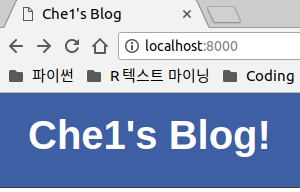
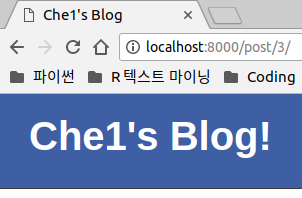
이렇게 공통된 부분을 따로 템플릿으로 만들어 두면 템플릿 관리하는 것이 훨씬 간결해질 것이다.
Reference
이한영 강사님 강의자료
Djangogirls: https://tutorial.djangogirls.org/ko/
Django 공식문서: https://docs.djangoproject.com/en/1.11/ref/templates/language/#id1